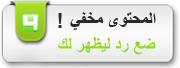بسماللهالرحمن الرحيم ،،
نبدأ على بركهالله،،
AdobePhotoshop CS2ME

ME= نسخة الشرق الاوسط ،، و تدعم اللغة العربية
اليوم اقدمه لأعضاء شركة حوده توداي

Adobe Photoshop

CS2software, the professional
image-editing standard and leader of the Photoshop digital imaging line,
delivers more of what you crave. Groundbreaking creative tools help you
achieve extraordinary results. Unprecedented adaptability lets you
custom-fit Photoshop to the way you work. And with more efficient
editing, processing, and file handling, there's no slowing you down.
Adobe Photoshop introduces the next generation of image editing with
powerful new features that offer something for every user. Delivering
the broadest and most productive toolset available, Photoshop helps you
explore your creativity, work at peak efficiency, and achieve the
highest quality results across all media.

*Professional toolset*
Create original images or modify photos using a full assortment of painting, drawing, and retouching tools.
- Improved File Browser. Quickly preview, tag, and sort images; search
and edit metadata and keywords; and automatically share batches of files
from the improved File Browser.
- Customized workspace. Work the way that's best for you by saving
personalized workspace and tool settings and creating customized
keyboard shortcuts.
- History palette. Experiment freely knowing you can instantly undo or redo multiple steps with the History palette.
- Filter Gallery. Browse Photoshop filters from the Filter Gallery, where you can preview stacked effects.

*Graphic design*
- Layers. Achieve sophisticated results by compositing images, text, and
effects on hundreds of layers that you control by grouping into sets,
color coding, and locking.
- Layer Comps. Create design variations for clients more efficiently by
saving different combinations of layers within the same file as Layer
Comps.
- Text on a path. Create eye-catching typography by placing text on
paths or within shapes. Edit the text at any time, even in Adobe
Illustrator

software.
- Artistic brushes. Simulate traditional fine-art techniques with dry
and wet brush effects, pastel, charcoal, and more. Even use brushes to
add special effects such as grass and leaves.
- Special effects filters. Easily experiment and achieve amazing results
by accessing more than 95 special effects filters. Preview and apply
more than one filter at a time with the new Filter Gallery.